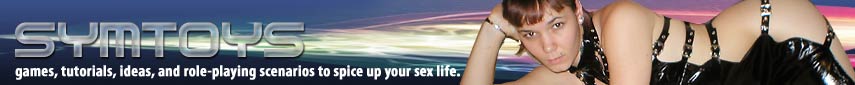
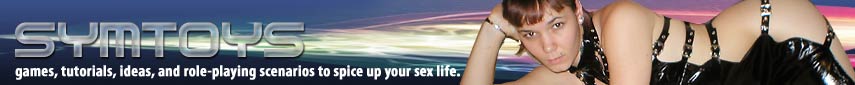
OS X 10.8 "Mountain Lion" users: Onyx 3.1.2 (the current version of Onyx) is code-signed. It will run in OS X Mountain Lion with no problems. However, the older version, Onyx 3.1, was not code signed. If you are still running the older version, when you try to launch Onyx 3.1, you may (depending on your computer's settings) see an error message that looks like this.  Beginning in OS X 10.8, Apple changed the security settings in Mac OS X to prevent it from running programs from any programmers who have not officially registered with Apple. In order to run Onyx 3.1 (or any program from small, independent developers), you will need to tell your computer to allow programs from any source. This is easy to do. Step 1: Click on the System Preferences command in the Apple menu, or click on the System Preferences icon in the Dock. Step 2: Click on the Security & Privacy icon in the System preferences window:  Step 3: Click the option "Allow applications downloaded from: Anywhere."  Note that Onyx 3.1.2 and later are fully compliant with Apple's security guidelines. You will not need to go through this procedure if you are using Onyx 3.1.2. |
 This site is part of Franklin Veaux's Sprawling Web Empire™
This site is part of Franklin Veaux's Sprawling Web Empire™